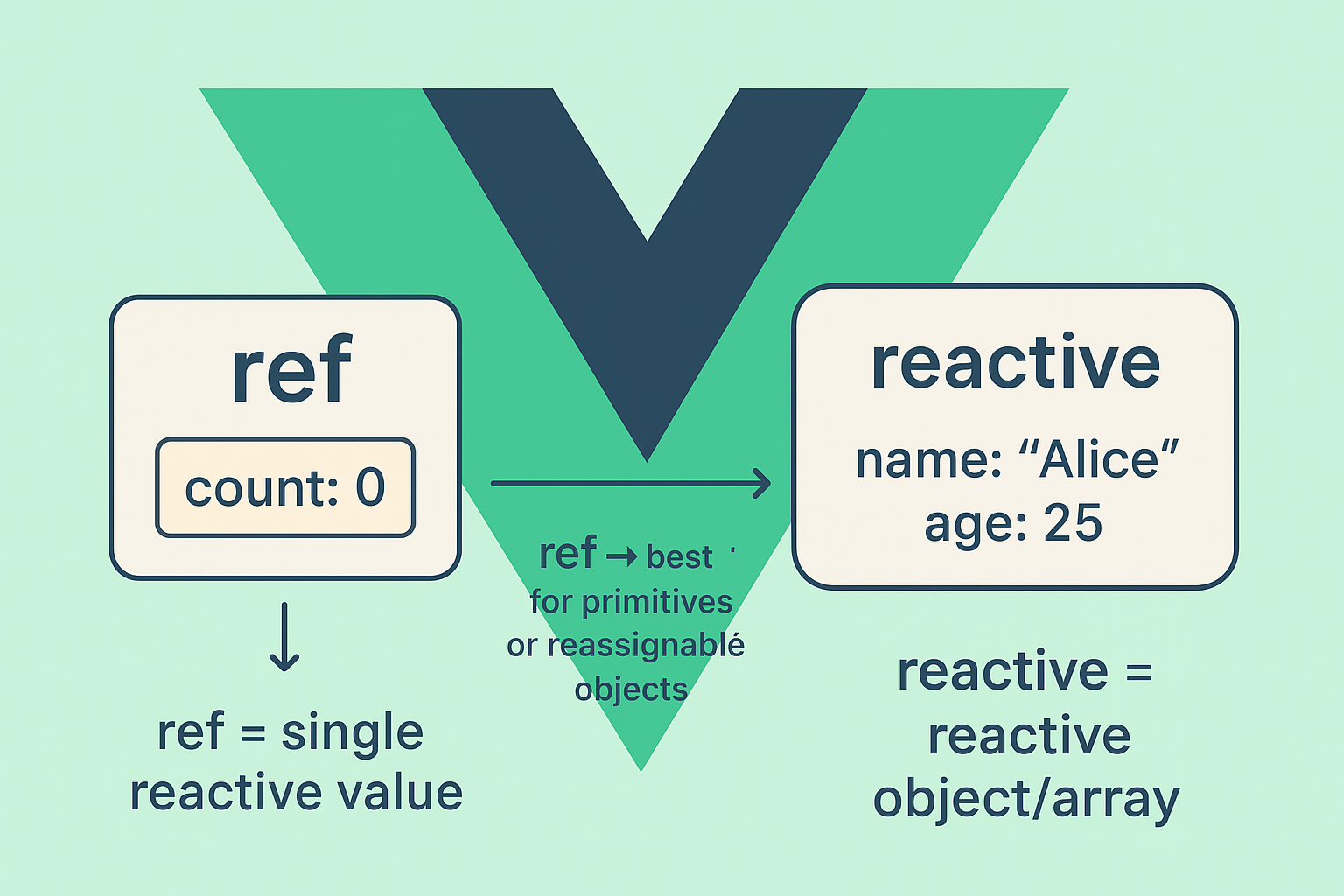Jquery iCheck displays a nice looking checkboxes instead of the native html checkbox. In this snippet we will make a custom Vue component of this iCheck input.
ICheckInput.vue
<template>
<div class="checkbox">
<label>
<input :type="type" ref="checkboxref" :name="name" :value="value" :checked="defaultChecked" /> <strong>{{text}}</strong>
</label>
</div>
</template>
<script>
export default {
name: "ICheckInput",
props: ["value", "text", "name", "type", "defaultChecked"],
mounted() {
const self = this;
$(document).ready(function () {
$(`input[name=${self.$refs.checkboxref.name}]`).iCheck({
checkboxClass: 'icheckbox_square-yellow',
radioClass: 'iradio_square-yellow',
increaseArea: '20%'
});
$(document).on("ifChecked ifUnchecked", `input[name=${self.$refs.checkboxref.name}]`, function (e) {
if(e.type === 'ifChecked') {
self.$emit('onChecked', e.target.value);
} else if (e.type === 'ifUnchecked') {
self.$emit('onUnchecked', e.target.value);
}
});
});
}
}
</script>
This component accept several props (name, value, text, type, defaultChecked). In the mounted lifecycle hook i initialize the iCheck input using the jquery selector syntax. Refer to the library docs for more info.
The component handles emitting two custom events which are (onChecked, onUnchecked)
Usage:
<ICheckInput type="checkbox" name="accept_terms" value="1" :defaultChecked="false" text="Accept terms and conditions." v-on:onChecked="handleOncheck" v-on:onUnchecked="handleOnUncheck" />
Usage as radio button:
<ICheckInput type="radio" name="accept_terms" value="1" text="Accept terms and conditions." />
What's your reaction?
Excited
1
Happy
2
Not Sure
2
Confused
1