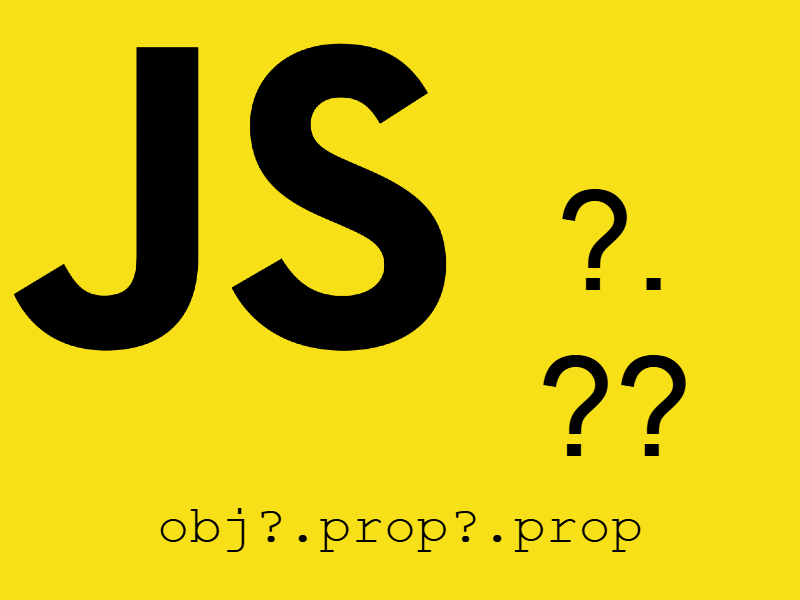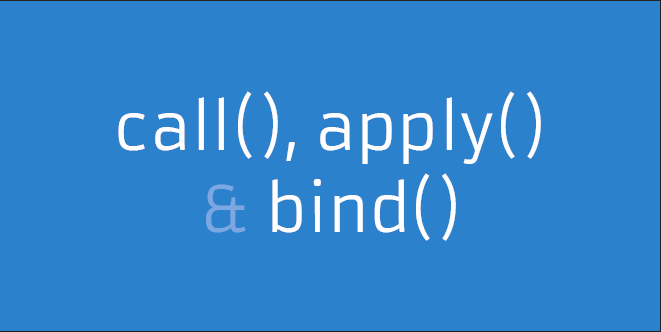
In this tutorial we will talk about three important methods in javascript which are call(), bind(), and apply(). These three methods are meant to be used in the context of objects but can be used also with normal functions so what are these methods?.
call(), bind(), and apply() control the invocation of functions just like you call a function in the normal way just like this function:
doSomething(param1, param2, etc.);
can be written in another way using call() like this:
doSomething.call(this, param1, param2, etc.);
You can use call()/apply() to invoke the function immediately. bind() returns a bound function that, when executed later, will have the correct context (“this”) for calling the original function. So bind() can be used when the function needs to be called later in certain events when it’s useful.
call() or Function.prototype.call()
//Demo with javascript .call()
var obj = {name:"John"};
var greeting = function(a,b,c){
return "welcome "+this.name+" to "+a+" "+b+" in "+c;
};
console.log(greeting.call(obj,"Newtown","KOLKATA","WB"));
// returns output as welcome John to Newtown KOLKATA in WB
So call() calls the function with (this or custom object) as the first parameter then function parameters if exist are passed one by one and returns the value of execution.
apply() or Function.prototype.apply()
apply() is the same as call() except that it takes the parameters as any array:
//Demo with javascript .apply()
var obj = {name:"John"};
var greeting = function(a,b,c){
return "welcome "+this.name+" to "+a+" "+b+" in "+c;
};
// array of arguments to the actual function
var args = ["Newtown","KOLKATA","WB"];
console.log("Output using .apply() below ")
console.log(greeting.apply(obj,args));
/* Will output
welcome John to Newtown KOLKATA in WB */
bind() or Function.prototype.bind()
The last method is bind() and it’s different than call() and apply() in that it creates a new function with a given this value, and returns that function without executing it.
//Use .bind() javascript
var obj = {name:"John"};
var greeting = function(a,b,c){
return "welcome "+this.name+" to "+a+" "+b+" in "+c;
};
//creates a bound function that has same body and parameters
var bound = greeting.bind(obj); // this will return a function bound()
// calling bound()
console.log("Output using .bind() below ");
console.log(bound("Newtown","KOLKATA","WB")); //call the bound function
/* will output
welcome John to Newtown KOLKATA in WB */
Consider also this example:
<!DOCTYPE html>
<html lang="en">
<head>
<meta charset="UTF-8">
<title>Bind - Call - Apply</title>
<script src="https://code.jquery.com/jquery-1.12.4.min.js"></script>
</head>
<body>
<button>Get Random Person</button>
<input type="text">
<script type="text/javascript">
var user = {
data: [
{name:"T. Woods", age:37},
{name:"P. Mickelson", age:43}
],
clickHandler:function (event) {
var randomNum = ((Math.random () * 2 | 0) + 1) - 1;
$ ("input").val(this.data[randomNum].name + " " + this.data[randomNum].age);
}
}
$("button").click(user.clickHandler.bind(user));
</script>
</body>
</html>
As you see in the previous example in this code block $(“button”).click(user.clickHandler.bind(user)) will bind the user object to the clickHandler function so you can access all properties in the user object from the clickHandler function.