
In this tutorial we will build a blog application using laravel framework as the backend and reactjs as the frontend.
Requirements:
- Laravel framework (preferable 5.8)
- Reactjs
- React redux store
- Token authentication
In this series we will build a full featured application using Laravel and Reactjs. The app we are going to implement is a small blog and we will cover creating admin panel and website using reactjs. This is a big series so be aware to follow each article carefully to get the idea. In this article we will start by preparing the project then in each article i will discuss one or more topics until we finish it.
What you learn from this series
- Using Reactjs to build a big project.
- Using React router and define routes in separate files for a big project.
- Using Redux to manipulate the store and how to define actions and reducers.
- Using multiple stores and combine them together using combineReducer.
- Dealing with async requests in redux actions.
- Accessing the store in components using props.
- Using components inside other components and displaying modals.
- Submitting forms and displaying validation errors.
- Using pagination to paginate long lists.
For the purpose of this tutorial i will choose version 5.8 of laravel framework, so let’s begin by creating a fresh laravel project using composer:
composer create-project laravel/laravel react-laravel-blog "5.8.*" --prefer-dist
Add the proper database settings in .env file:
DB_CONNECTION=mysql DB_HOST=127.0.0.1 DB_PORT=3306 DB_DATABASE=react_laravel_blog DB_USERNAME=<root> DB_PASSWORD=*******
Next let’s create some migrations that represent those tables:
- Categories
- Posts
- Comments
- Tags
php artisan make:migration create_categories_table php artisan make:migration create_posts_table php artisan make:migration create_tags_table php artisan make:migration create_comments_table php artisan make:migration create_post_tag_table
Besides that laravel provides the users migration out of the box so we don’t need to create it. Now we will open each migration and add the needed columns to create such migration.
database/migrations/YYYY_mm_dd_XXXXX_create_categories_table
<?php
use Illuminate\Support\Facades\Schema;
use Illuminate\Database\Schema\Blueprint;
use Illuminate\Database\Migrations\Migration;
class CreateCategoriesTable extends Migration
{
/**
* Run the migrations.
*
* @return void
*/
public function up()
{
Schema::create('categories', function (Blueprint $table) {
$table->bigIncrements('id');
$table->string('title');
$table->string('slug', 355);
$table->timestamps();
});
}
/**
* Reverse the migrations.
*
* @return void
*/
public function down()
{
Schema::dropIfExists('categories');
}
}
database/migrations/YYYY_mm_dd_XXXXX_create_posts_table
<?php
use Illuminate\Support\Facades\Schema;
use Illuminate\Database\Schema\Blueprint;
use Illuminate\Database\Migrations\Migration;
class CreatePostsTable extends Migration
{
/**
* Run the migrations.
*
* @return void
*/
public function up()
{
Schema::create('posts', function (Blueprint $table) {
$table->bigIncrements('id');
$table->string('title');
$table->string('slug', 355);
$table->text('content')->nullable();
$table->string('image')->nullable();
$table->tinyInteger('published')->default(1)->comment('1=published 2=draft');
$table->bigInteger('category_id')->nullable()->unsigned();
$table->bigInteger('user_id')->nullable()->unsigned();
$table->timestamps();
$table->foreign('category_id')->references('id')->on('categories')->onDelete('set null');
$table->foreign('user_id')->references('id')->on('users')->onDelete('set null');
});
}
/**
* Reverse the migrations.
*
* @return void
*/
public function down()
{
Schema::dropIfExists('posts');
}
}
database/migrations/YYYY_mm_dd_XXXXX_create_tags_table
<?php
use Illuminate\Support\Facades\Schema;
use Illuminate\Database\Schema\Blueprint;
use Illuminate\Database\Migrations\Migration;
class CreateTagsTable extends Migration
{
/**
* Run the migrations.
*
* @return void
*/
public function up()
{
Schema::create('tags', function (Blueprint $table) {
$table->bigIncrements('id');
$table->string('title');
$table->timestamps();
});
}
/**
* Reverse the migrations.
*
* @return void
*/
public function down()
{
Schema::dropIfExists('tags');
}
}
database/migrations/YYYY_mm_dd_XXXXX_create_post_tag_table
<?php
use Illuminate\Support\Facades\Schema;
use Illuminate\Database\Schema\Blueprint;
use Illuminate\Database\Migrations\Migration;
class CreatePostTagTable extends Migration
{
/**
* Run the migrations.
*
* @return void
*/
public function up()
{
Schema::create('post_tag', function (Blueprint $table) {
$table->bigInteger('post_id')->unsigned();
$table->bigInteger('tag_id')->unsigned();
$table->foreign('post_id')->references('id')->on('posts')
->onDelete('cascade');
$table->foreign('tag_id')->references('id')->on('tags')
->onDelete('cascade');
});
}
/**
* Reverse the migrations.
*
* @return void
*/
public function down()
{
Schema::dropIfExists('post_tag');
}
}
database/migrations/YYYY_mm_dd_XXXXX_create_comments_table
<?php
use Illuminate\Support\Facades\Schema;
use Illuminate\Database\Schema\Blueprint;
use Illuminate\Database\Migrations\Migration;
class CreateCommentsTable extends Migration
{
/**
* Run the migrations.
*
* @return void
*/
public function up()
{
Schema::create('comments', function (Blueprint $table) {
$table->bigIncrements('id');
$table->bigInteger('user_id')->unsigned();
$table->bigInteger('post_id')->unsigned();
$table->mediumText('comment');
$table->tinyInteger('approved')->default(0)->comment('0=pending 1=approved 2=disapproved');
$table->timestamps();
$table->foreign('user_id')->references('id')->on('users')->onDelete('cascade');
$table->foreign('post_id')->references('id')->on('posts')->onDelete('cascade');
});
}
/**
* Reverse the migrations.
*
* @return void
*/
public function down()
{
Schema::dropIfExists('comments');
}
}
Also we need to update the users migration, so we need to include two columns ‘is_admin‘ which indicates the admin user, and ‘api_token‘ which will be in the authentication process to store tokens when we login and register users.
database/migrations/YYYY_mm_dd_XXXXX_create_users_table
<?php
use Illuminate\Support\Facades\Schema;
use Illuminate\Database\Schema\Blueprint;
use Illuminate\Database\Migrations\Migration;
class CreateUsersTable extends Migration
{
/**
* Run the migrations.
*
* @return void
*/
public function up()
{
Schema::create('users', function (Blueprint $table) {
$table->bigIncrements('id');
$table->string('name');
$table->string('email')->unique();
$table->timestamp('email_verified_at')->nullable();
$table->string('password');
$table->rememberToken();
$table->timestamps();
$table->tinyInteger('is_admin')->default(0);
$table->string('api_token', 80)->unique()->nullable()->default(null);
});
}
/**
* Reverse the migrations.
*
* @return void
*/
public function down()
{
Schema::dropIfExists('users');
}
}
Run
php artisan migrate
The next step is to create the models, we can do this manually or by using laravel artisan command:
php artisan make:model Category php artisan make:model Post php artisan make:model Tag php artisan make:model PostTag php artisan make:model Comment
app/Category.php
<?php
namespace App;
use Illuminate\Database\Eloquent\Model;
class Category extends Model
{
public function posts()
{
return $this->hasMany(Post::class, 'category_id');
}
}
app/Comment.php
<?php
namespace App;
use Illuminate\Database\Eloquent\Model;
class Comment extends Model
{
protected $appends = ['date_formatted'];
public function post()
{
return $this->belongsTo(Post::class, 'post_id');
}
public function user()
{
return $this->belongsTo(User::class, 'user_id');
}
public function getDateFormattedAttribute()
{
return \Carbon\Carbon::parse($this->created_at)->format('Y/m/d h:i a');
}
}
app/Post.php
<?php
namespace App;
use Illuminate\Database\Eloquent\Model;
class Post extends Model
{
protected $appends = ["image_url", "date_formatted", "excerpt"];
/**
* return the image url to be displayed on react templates
*/
public function getImageUrlAttribute()
{
return $this->image!=""?url("uploads/" . $this->image):"";
}
public function category()
{
return $this->belongsTo(Category::class, 'category_id');
}
public function user()
{
return $this->belongsTo(User::class, 'user_id');
}
public function comments()
{
return $this->hasMany(Comment::class, 'post_id')->with('user', 'post');
}
/**
* approved comments to be displayed on react website
*/
public function approvedComments()
{
return $this->hasMany(Comment::class, 'post_id')->with('user', 'post')->where('approved', 1);
}
public function tags()
{
return $this->belongsToMany(Tag::class, 'post_tag', 'post_id', 'tag_id');
}
public function getDateFormattedAttribute()
{
return \Carbon\Carbon::parse($this->created_at)->format('F d, Y');
}
public function getExcerptAttribute()
{
return substr(strip_tags($this->content), 0, 100);
}
}
app/Tag.php
<?php
namespace App;
use Illuminate\Database\Eloquent\Model;
class Tag extends Model
{
public function posts()
{
return $this->belongsToMany(Post::class, 'post_tag', 'post_id', 'tag_id');
}
}
app/User.php
<?php
namespace App;
use Illuminate\Notifications\Notifiable;
use Illuminate\Contracts\Auth\MustVerifyEmail;
use Illuminate\Foundation\Auth\User as Authenticatable;
class User extends Authenticatable
{
use Notifiable;
/**
* The attributes that are mass assignable.
*
* @var array
*/
protected $fillable = [
'name', 'email', 'password', 'is_admin'
];
/**
* The attributes that should be hidden for arrays.
*
* @var array
*/
protected $hidden = [
'password', 'remember_token'
];
/**
* The attributes that should be cast to native types.
*
* @var array
*/
protected $casts = [
'email_verified_at' => 'datetime',
];
public function posts()
{
return $this->hasMany(Post::class, 'user_id');
}
public function comments()
{
return $this->hasMany(Comment::class, 'user_id');
}
}
In the above code i have added the required relations in each model that we will need when we retrieve or insert. At first i have setup a relation between categories and posts. The category has many posts and the post belongs to one category represented as:
public function posts()
{
return $this->hasMany(Post::class, 'category_id');
}
public function category()
{
return $this->belongsTo(Category::class, 'category_id');
}
Next i have added a relation between post and comment, the comment belongs to one post and the post has many comments. Also the post belongs to one user and the user has many posts.
For the tags the relation is many to many so the post belongs to many tags and tag belongs to many posts so i added two relations in both models which is the belongsToMany() method like this in Post model:
public function tags()
{
return $this->belongsToMany(Tag::class, 'post_tag', 'tag_id', 'post_id');
}
Users Table Seeder
Let’s create a seeder for the users table. We will insert the admin user for our app.
php artisan make:seeder UserTableSeeder
database/seeds/UserTableSeeder.php
<?php
use Illuminate\Database\Seeder;
class UserTableSeeder extends Seeder
{
/**
* Run the database seeds.
*
* @return void
*/
public function run()
{
$user = \App\User::create([
'name' => 'admin',
'email' => 'admin@email.com',
'password' => bcrypt('admin'),
'is_admin' => 1
]);
}
}
Update database/seeds/DatabaseSeeder.php to include the seeder
<?php
use Illuminate\Database\Seeder;
class DatabaseSeeder extends Seeder
{
/**
* Seed the application's database.
*
* @return void
*/
public function run()
{
$this->call(UserTableSeeder::class);
}
}
In terminal run
php artisan db:seed
Now after we created the database and models let’s move on to create the controllers.
Handling Authentication
The first step we want to handle is the authentication process as all other system operations based on this process for example you can’t add or delete posts unless you login.
Open app/Exceptions/Handler.php and update it as follows:
<?php
namespace App\Exceptions;
use Exception;
use Illuminate\Auth\AuthenticationException;
use Illuminate\Foundation\Exceptions\Handler as ExceptionHandler;
class Handler extends ExceptionHandler
{
/**
* A list of the exception types that are not reported.
*
* @var array
*/
protected $dontReport = [
//
];
/**
* A list of the inputs that are never flashed for validation exceptions.
*
* @var array
*/
protected $dontFlash = [
'password',
'password_confirmation',
];
/**
* Report or log an exception.
*
* @param \Exception $exception
* @return void
*/
public function report(Exception $exception)
{
parent::report($exception);
}
/**
* Render an exception into an HTTP response.
*
* @param \Illuminate\Http\Request $request
* @param \Exception $exception
* @return \Illuminate\Http\Response
*/
public function render($request, Exception $exception)
{
return parent::render($request, $exception);
}
protected function unauthenticated($request, AuthenticationException $exception)
{
if ($request->expectsJson()) {
return response()->json(['state' => 0, 'message' => 'Unauthenticated.'], 401);
}
return redirect()->guest(route('auth.login'));
}
}
Here we overrided the unauthenticated() method which called when user tries to access a protected resource, in this case i check if the request is a json request then it returns a json response with ‘unauthenticated’ message otherwise it redirect to the login page.
Open app/Http/Middleware/Authenticate.php and update it as follows
<?php
namespace App\Http\Middleware;
use Illuminate\Auth\Middleware\Authenticate as Middleware;
class Authenticate extends Middleware
{
/**
* Get the path the user should be redirected to when they are not authenticated.
*
* @param \Illuminate\Http\Request $request
* @return string
*/
protected function redirectTo($request)
{
if ($request->expectsJson()) {
return response()->json(['state' => 0, 'message' => 'Unauthenticated'], 401);
} else {
return route('login');
}
}
}
Login and register controllers
We need to update both the login and register controllers so that they can work with api requests.
Open app/Http/Controllers/Auth/LoginController.php
<?php
namespace App\Http\Controllers\Auth;
use App\Http\Controllers\Controller;
use Illuminate\Foundation\Auth\AuthenticatesUsers;
use Illuminate\Http\Request;
use Illuminate\Support\Facades\Auth;
use Illuminate\Support\Str;
class LoginController extends Controller
{
/*
|--------------------------------------------------------------------------
| Login Controller
|--------------------------------------------------------------------------
|
| This controller handles authenticating users for the application and
| redirecting them to your home screen. The controller uses a trait
| to conveniently provide its functionality to your applications.
|
*/
use AuthenticatesUsers;
/**
* Where to redirect users after login.
*
* @var string
*/
protected $redirectTo = '/home';
/**
* Create a new controller instance.
*
* @return void
*/
public function __construct()
{
$this->middleware('guest')->except('logout', 'checkAuth');
}
public function login(Request $request)
{
$this->validateLogin($request);
if ($this->attemptLogin($request)) {
$user = $this->guard()->user();
$api_token = Str::random(60);
$user->api_token = $api_token;
$user->save();
return response()->json([
'user' => $user->toArray(),
]);
}
return $this->sendFailedLoginResponse($request);
}
public function logout(Request $request)
{
$user = Auth::guard('api')->user();
if ($user) {
$user->api_token = null;
$user->save();
return response()->json(['data' => 'User logged out.'], 200);
}
return response()->json(['state' => 0, 'message' => 'Unauthenticated'], 401);
}
public function checkAuth(Request $request)
{
$user = Auth::guard('api')->user();
if ($user && $user->is_admin) {
return response()->json(['state' => 1], 200);
}
return response()->json(['state' => 0], 401);
}
}
In the above code i have override the logout and login methods. The login method store the api token after successful login and return this token in the response. The logout method clears the api token.
app/Http/Controllers/Auth/RegisterController.php
<?php
namespace App\Http\Controllers\Auth;
use App\User;
use App\Http\Controllers\Controller;
use Illuminate\Http\Request;
use Illuminate\Support\Facades\Hash;
use Illuminate\Support\Facades\Validator;
use Illuminate\Foundation\Auth\RegistersUsers;
use Illuminate\Support\Str;
class RegisterController extends Controller
{
/*
|--------------------------------------------------------------------------
| Register Controller
|--------------------------------------------------------------------------
|
| This controller handles the registration of new users as well as their
| validation and creation. By default this controller uses a trait to
| provide this functionality without requiring any additional code.
|
*/
use RegistersUsers;
/**
* Where to redirect users after registration.
*
* @var string
*/
protected $redirectTo = '/home';
/**
* Create a new controller instance.
*
* @return void
*/
public function __construct()
{
$this->middleware('guest');
}
/**
* Get a validator for an incoming registration request.
*
* @param array $data
* @return \Illuminate\Contracts\Validation\Validator
*/
protected function validator(array $data)
{
return Validator::make($data, [
'name' => ['required', 'string', 'max:255'],
'email' => ['required', 'string', 'email', 'max:255', 'unique:users'],
'password' => ['required', 'string', 'min:6'],
]);
}
/**
* Create a new user instance after a valid registration.
*
* @param array $data
* @return \App\User
*/
protected function create(array $data)
{
return User::create([
'name' => $data['name'],
'email' => $data['email'],
'password' => bcrypt($data['password']),
]);
}
public function register(Request $request)
{
// Here the request is validated. The validator method is located
// inside the RegisterController, and makes sure the name, email
// password and password_confirmation fields are required.
$this->validator($request->all())->validate();
$user = $this->create($request->all());
// After the user is created, he's logged in.
$this->guard()->login($user);
// And finally this is the hook that we want. If there is no
// registered() method or it returns null, redirect him to
// some other URL. In our case, we just need to implement
// that method to return the correct response.
return $this->registered($request, $user)
?: redirect($this->redirectPath());
}
protected function registered(Request $request, $user)
{
$user->api_token = Str::random(60);
$user->save();
return response()->json(['user' => $user->toArray()], 201);
}
}
In the register controller we save the api_token with the user and return it back in the response.
Now add the auth routes in routes/api.php
routes/api.php
Route::post('login', 'Auth\\LoginController@login')->name('login');
Route::post('register', 'Auth\\RegisterController@register')->name('register');
Route::get('logout', 'Auth\\LoginController@logout')->name('logout');
Route::get('check-auth', 'Auth\\LoginController@checkAuth')->name('logout');
To confirm that login and register routes is working, you can try them in Postman as shown in these screenshots:

Continue to part2: Blog Controllers




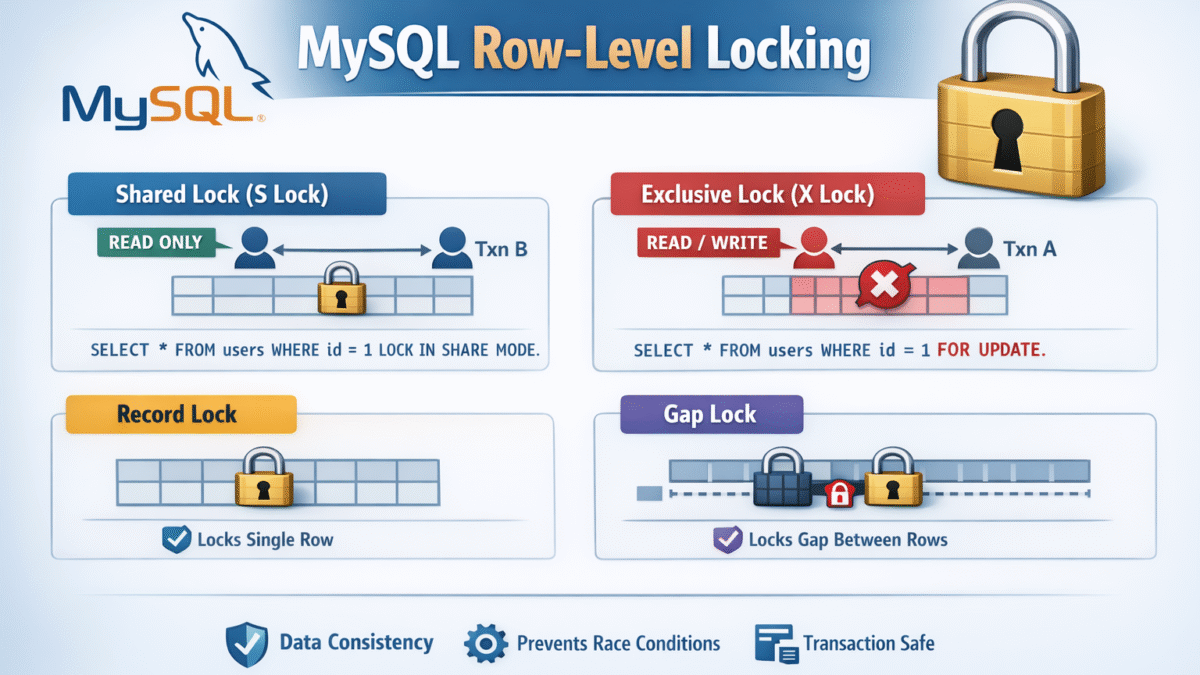


Hello,
Logout and check auth is give “unauthenticated” message and state “0”.
Login is work good, after login I use api_token for logout but it’s not work always give unauthenticared message.
after login I print $user = Auth::guard(‘api)->user(); in logout function but this is empty there are no any value in $user veriable.
I follow all step us per your guide line.
can you please solve this logout and checkauth issue?
I am waiting for your reply.
Thank you
I will check it as soon as possible
Perhaps you are not added the appropriate headers Accept and Authorization headers need to be sent.
Thank you for your reply, Yes I was send Accept:- application/json and Authorization:- Bearer $api_token but it not work. So I use laravel passport for login and now it’s work. basically what happen here when I login with your login function there are no any auth(api) create during login. it’s always so me empty auth(api). so what I do I replace login function /* remove this */ if ($this->attemptLogin($request)) { $user = $this->guard()->user(); $api_token = Str::random(60); $user->api_token = $api_token; $user->save(); return response()->json([ ‘user’ => $user->toArray(), ]); } /* and add this */ if(Auth::attempt([’email’ => request(’email’), ‘password’ => request(‘password’)])){ $user =… Read more »
You can find the bitbucket repository on the final part of the tutorial
Hi i have same issue,, but when i using postman with header Authorization is worked well but when i run in my system for example i will add data then check auth always show unauthenticated. please help me for this solution,, thanks before
You should send the Authorization header as follows:
const token = '';
axios.post(url, {
//...data
}, {
headers: {
'Authorization': `Bearer ${token}`
}
})
Also don’t forget to send the Accept header as application/json
When i check api with postman it gives Unexpected ‘<‘. Can you give any idea to solve it please.
This means you have something wrong in your code
There’s definitely a lot to know about this issue. I really like all the points you made.
ReactJS Training in Bangalore
ReactJS Courses in Bangalore
ReactJS Online Training
Thanks for sharing useful information.
Google
Very couple of web sites that happen to become in depth below, from our point of view are undoubtedly well really worth checking out.
Excellent article! We will be linking to this great post on our site. Keep up the good writing.
ReactJS Training in Bangalore
ReactJS Courses in Bangalore
Thanks
Hi nice tutorial and I want to inform you that for Advanced Laravel and NodeJS Tutorials – Codes, Study Material, Videos Please visit https://www.readymadecode.com/category/website/laravel/ and Support Me.
Thanks
Thank you for sharing this material. I specifically searched for something on handling the authentication issues.
Also found this article with tips on performance and rendering optimization: https://anyforsoft.com/blog/10-famous-websites-built-react-js/ Though it shows examples react js websites it also covers some of the issues our team had with constantly growing nodes.
Thanks
Very informative post. Loved it.
Thanks
This excellent website truly has all of the info I wanted concerning this subject and didn’t know who to ask.
ReactJS Training in Bangalore
ReactJS Course in Bangalore
React JS Training in Bangalore
React JS Course in Bangalore
Thanks
Hi this is pretty late but I need some clarifications with how the guard() and login() works and where it’s coming from. I’m trying to recreate this with laravel 8 as a challenge
I did not having the App/Controller/Auth/ folder ? What I am missing you did not mentioend in above super article
You have to create that folder
Very useful post.
There’s definitely a lot to know about this issue. I really appreciate your knowledge.
Please visit us for a front-end development course in Pune
thanks for sharing
<a href=https://www.r12solutions.com/> Best Web Designing Company in Hyderabad </a>
Thanks for sharing! I’m also writing an article about . Please visit.
It is a fantastic article. We appreciate you sharing this useful information. Continue reading to learn more.
This article is great! I’m excited to check out the new shops because I’ve heard of some of these but not all of them. Thank you for sharing!
Thanks