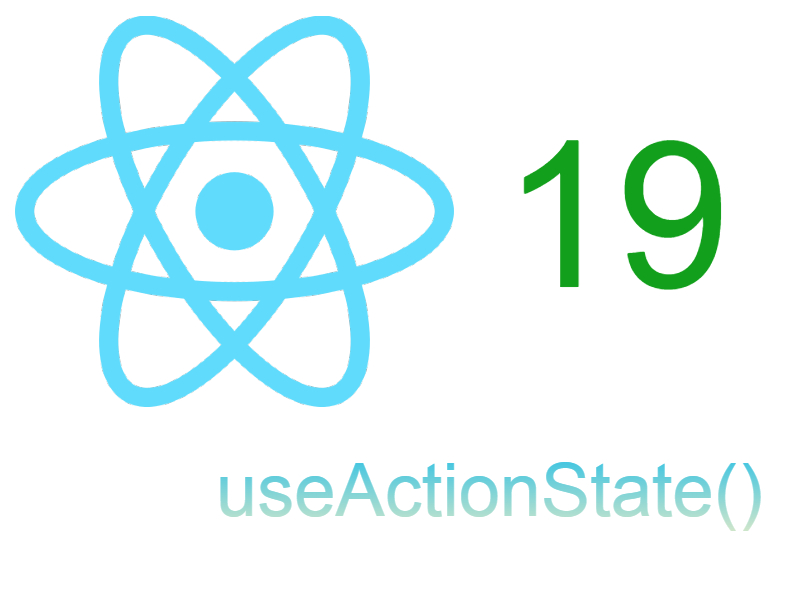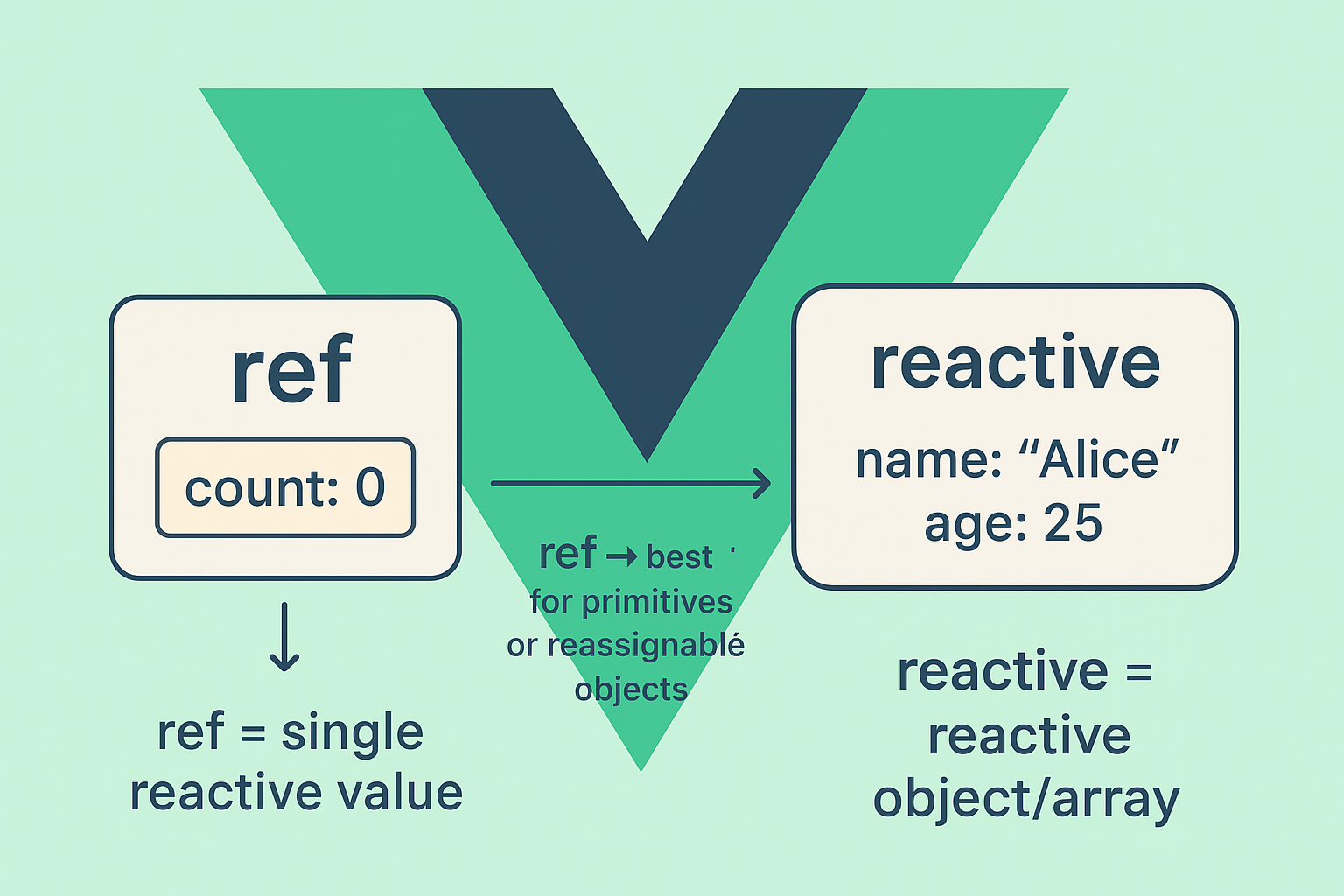
Vue 3 introduced the Composition API, giving us powerful tools (ref, reactive, computed, watch, etc.) to manage state in a more flexible way. At the core of this is reactivity: Vue automatically tracks changes to data and updates the DOM.
Two of the most important APIs are:
-
ref()→ makes a single value reactive. -
reactive()→ makes an object (or array) reactive.
Let’s dive in.
1. ref(): Reactive Primitive Values
ref is used when you want to make a single value reactive (string, number, boolean, or even objects if you prefer).
2. reactive(): Reactive Objects
When you have an object or array with multiple properties, reactive is often more convenient.
3. ref() with Objects
You can wrap objects with ref. Vue will still make them reactive, but you’ll need .value to access the object.
4. ref vs reactive – When to Use?
-
Use
reffor primitives (numbers, strings, booleans). -
Use
reactivefor objects and arrays with many properties. -
Use
reffor objects if you need to reassign/replace them entirely.
// Good: reassigning entire object
const settings = ref({ darkMode: false })
settings.value = { darkMode: true } // Works
// With reactive, reassigning breaks reactivity:
const prefs = reactive({ darkMode: false })
prefs = { darkMode: true } // ❌ Not reactive anymore
As you be aware that reassigning entire object with reactive breaks reactivity, you can use ref() or if using reactive try mutating specific object keys like so:
const prefs = reactive({ theme: { darkMode: false } })
prefs.theme = { darkMode: true }
5. Watching Changes
Sometimes you need to run code when a reactive value changes. With vue 3 watch.
7. Common Pitfalls ⚠️
- Forgetting
.value